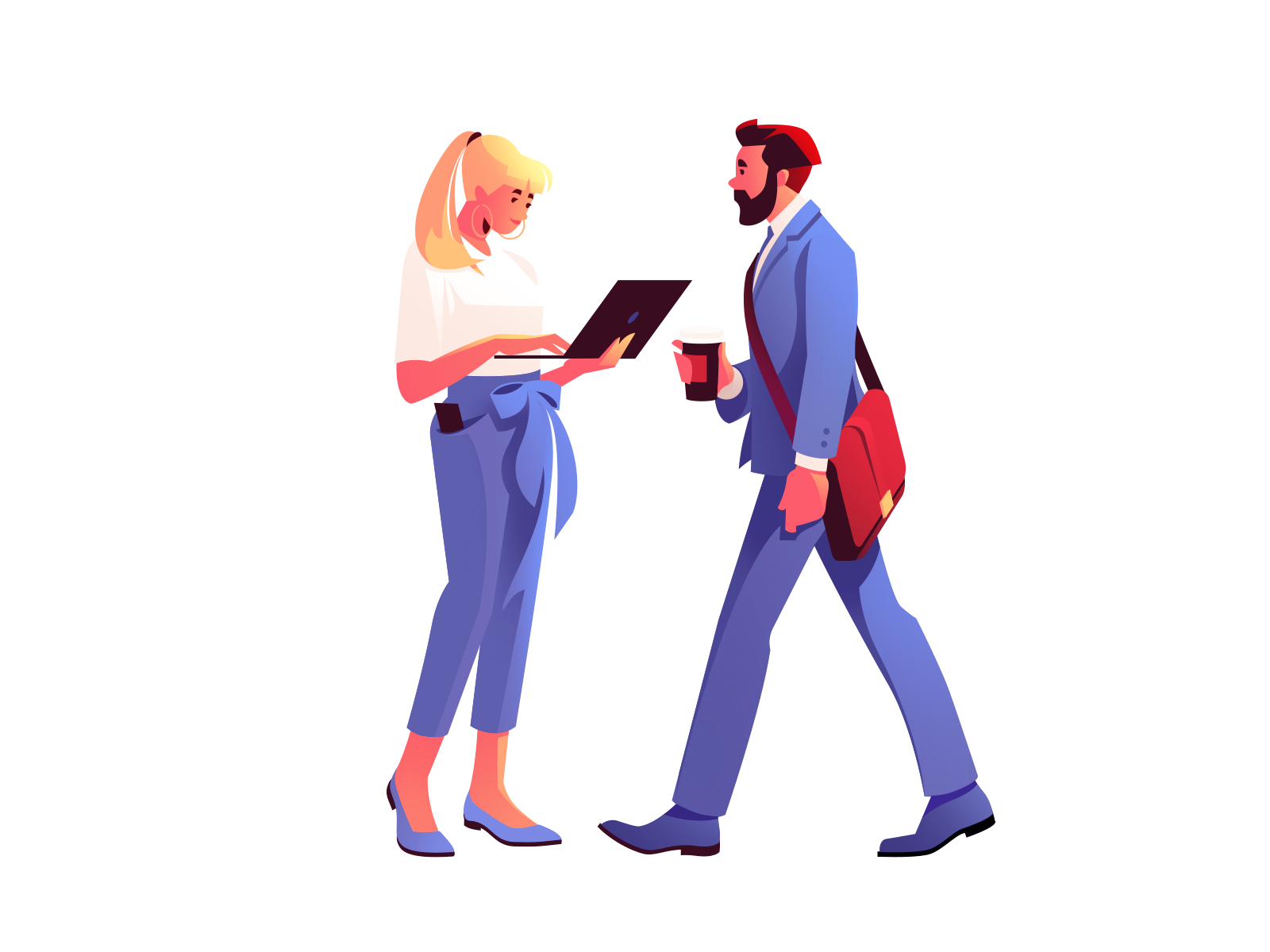Technical Support
Our products and services: Optimum quality guaranteed
How can we help you?
All our products have a specialized support service for the resolution of incidents:
Equipment Repair Service
If you wish to contract our repair services you should consider the following issues:
- If the equipment is under warranty it covers manufacturing defects, but not damages derived from daily use or consumables (Battery, Touch, Accessories). For more details, you can consult them in the Warranty Conditions.
-
If the equipment is not under warranty or does not meet the warranty requirements, a repair estimate will be provided.
You should use this service if the equipment shows any of the following symptoms:
-
The device does not turn on.
-
The device does not charge the battery.
-
The touch screen is broken or has stopped working.
-
The screen shows some kind of anomaly.
-
Any physical part is damaged (screen, ports, buttons, cameras, etc).
-
The equipment has a malfunction in the battery.
If the problem is related to an operating system problem, you should register your issue with our Technical Assistance Service.
Technical Support Service
Any type of malfunction related only to the Operating System.
It does not cover software errors or particular configurations of the customer or third parties.
You should use this service if the equipment shows any of the following symptoms:
-
Problems related to Wi-Fi adapter or 4G Modem drivers.
-
The touch screen is badly calibrated
-
The operating system does not work properly, not derived from the installation of third-party applications, viruses, or any other software installed after the first use.
-
The device presents a failure after a Windows update, related to the correct functioning of the device.
-
Request for drivers or factory system images.
To request technical assistance, you must fill in the form with the specified data correctly.
After filling in the information, a ticket will be opened in our system, and you will receive an automatic email informing you that the ticket has been opened. A technician will contact you shortly to handle the incident.
Download drivers
If you want to download the drivers of a device, you must make a request using the following button. You must enter the Serial Number of the equipment (STT) that you will find on the silver sticker on the back of your equipment or on the original box.
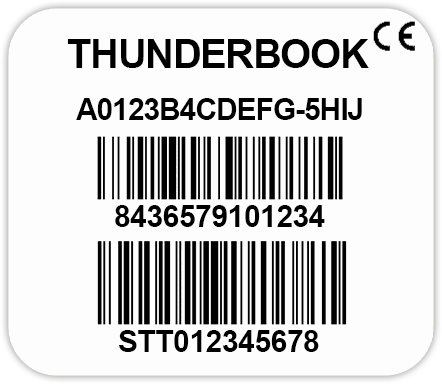

To install this Web App in your iPhone/iPad press ![]() and then Add to Home Screen.
and then Add to Home Screen.