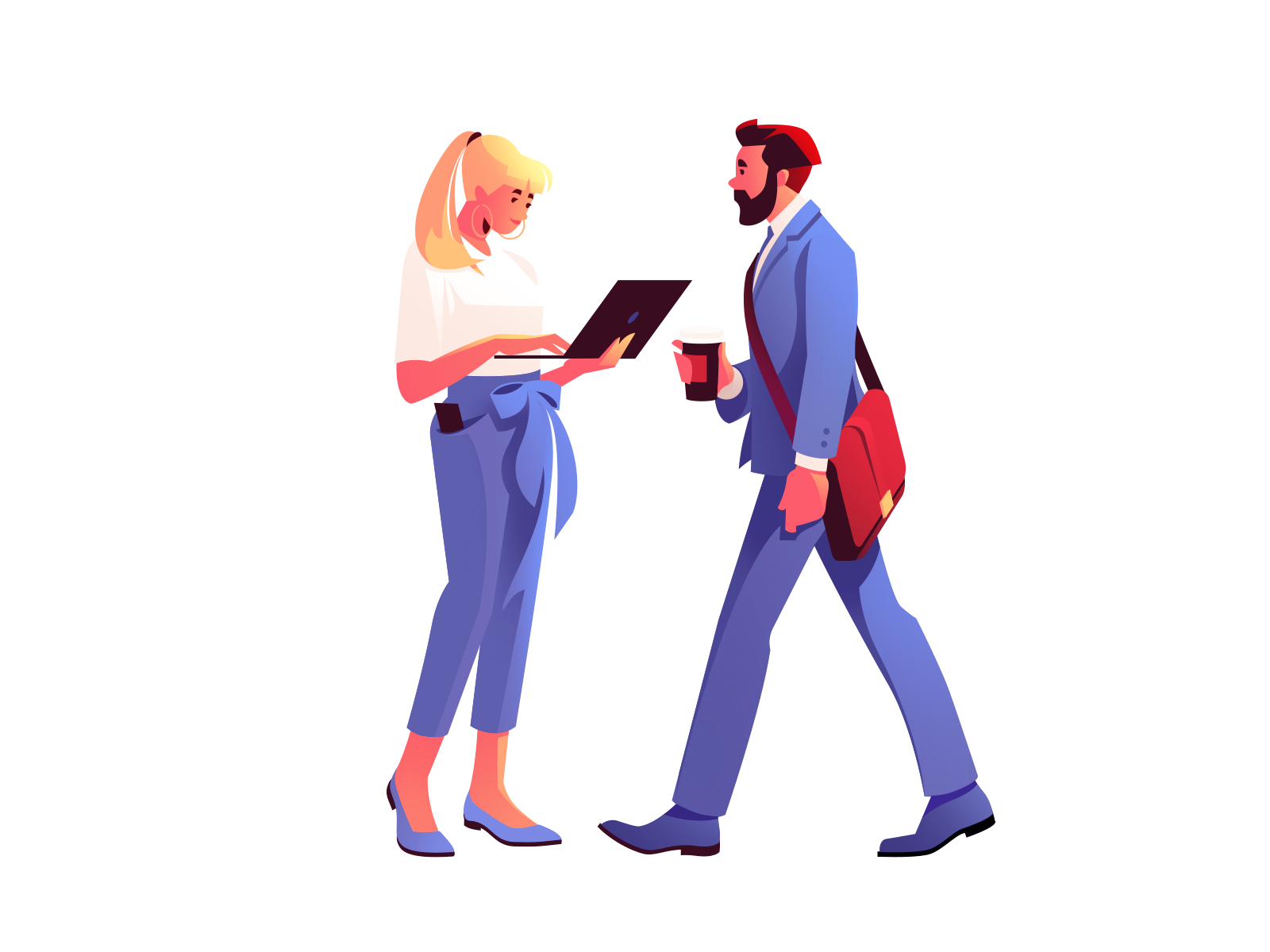With the launch of Windows 11, Microsoft has ushered in a new era for its iconic operating system. This latest version promises a host of new features, improvements and a revamped user interface. But how does it compare to its predecessor, Windows 10? In this blog post, we'll explore the key differences and new features that Windows 11 brings to the table.
User Interface: A New Look and Feel
Windows 10: Known for its functional and familiar design, Windows 10 offered a user-friendly experience with its familiar Start menu and taskbar.
Windows 11: Windows 11 introduces a more simplified and modern interface. The Start menu is centered and simplified, and there is a new emphasis on cleaner icons and rounded corners, giving it a more contemporary and elegant look.
Performance Improvements
Windows 10: Windows 10 was praised for its stability and performance improvements over previous versions.
Windows 11: Windows 11 goes a step further, offering even more optimizations. It promises faster wake-up from sleep mode, better handling of multiple open windows and direct integration with Teams for improved productivity.
Improved Multitasking
Windows 10: Introduced the Docking Assistant, Task View and virtual desktops.
Windows 11: Takes multitasking to a new level with features such as Dock Layouts and Dock Groups, which allow for more flexible and intuitive window management. In addition, there is enhanced support for virtual desktops, allowing users to configure different desktops for various purposes.
Gaming Enhancements
Windows 10: Delivered a robust gaming experience with features such as Game Mode and integration with Xbox services.
Windows 11: Ups the ante with Auto HDR for a wider color gamut, DirectStorage for faster game load times and improved performance with Xbox Game Pass integration.
Microsoft Store and App Ecosystem
Windows 10: The Microsoft Store was often criticized for its limited app selection.
Windows 11: Features a completely revamped Microsoft Store with more apps and better developer policies. It also introduces the ability to run Android apps, significantly expanding its app ecosystem.
Security
Windows 10: Provided robust security features, including Windows Defender and regular security updates.
Windows 11: Builds on this foundation with a requirement for TPM 2.0, ensuring a higher security standard for new devices. This focus on security makes Windows 11 more resilient against modern cybersecurity threats.
Conclusion
Windows 11 is not just a cosmetic update over Windows 10; it is a significant step forward in terms of performance, usability and security. While Windows 10 remains a reliable option, Windows 11 offers a more refined and future-proof experience. Whether you're a gamer, professional or everyday user, Windows 11 has something new and exciting to offer.Start writing here....